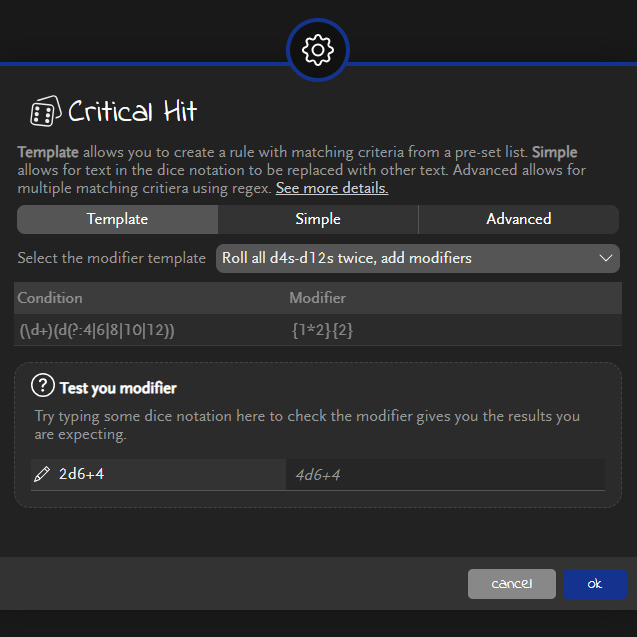Rolls are often altered slightly based on game rules, for example in D&D 5e advantage means rolling the d20 twice and using the higher number before adding your modifier, or critical hits mean rolling all the dice twice then adding the normal modifier.
For things like advantage and disadvantage, you can just click the roll button twice and use the higher or lower value, but critical hits are slightly more complicated as you don’t add everything twice. So these variations can be configured in the notebook and rolled from the context menu without you having to manually do anything when the roll is called for.
Just right-click the dice rolling icon to see the available variants that can be rolled.
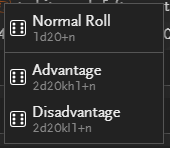
Dice are rolled with the modifier rule name appended to the dice label.

As the notebook supports many game systems, and house rules exist, especially around critical hits, you can configure these rules to suit your system and table. There are a few default templates that can be quickly added or you can add your own rule if needed.