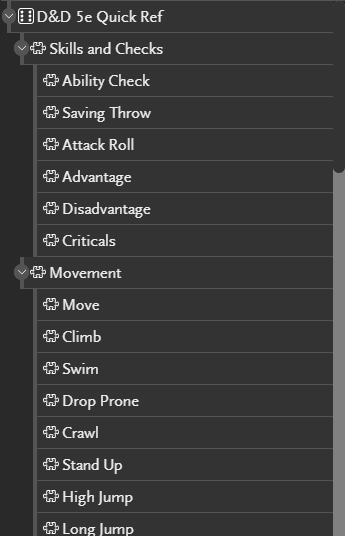A new little hidden away feature has found its way into the notebook. You can now expand and collapse all objects in a column together. Right-click any object’s expand/collapse icon to bring up a context menu where you can choose options to affect multiple objects.
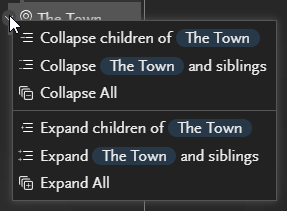
- Collapse/expand children will affect all objects below the one selected
- Collapse/expand siblings will affect the object selected and all those with the same parent object
- Collapse/expand all will affect all objects in the current column