- Go to https://imgur.com (you don’t need to sign up on imgur)
- Drag your file into the window (or click New Post from the top-left corner and choose your file)
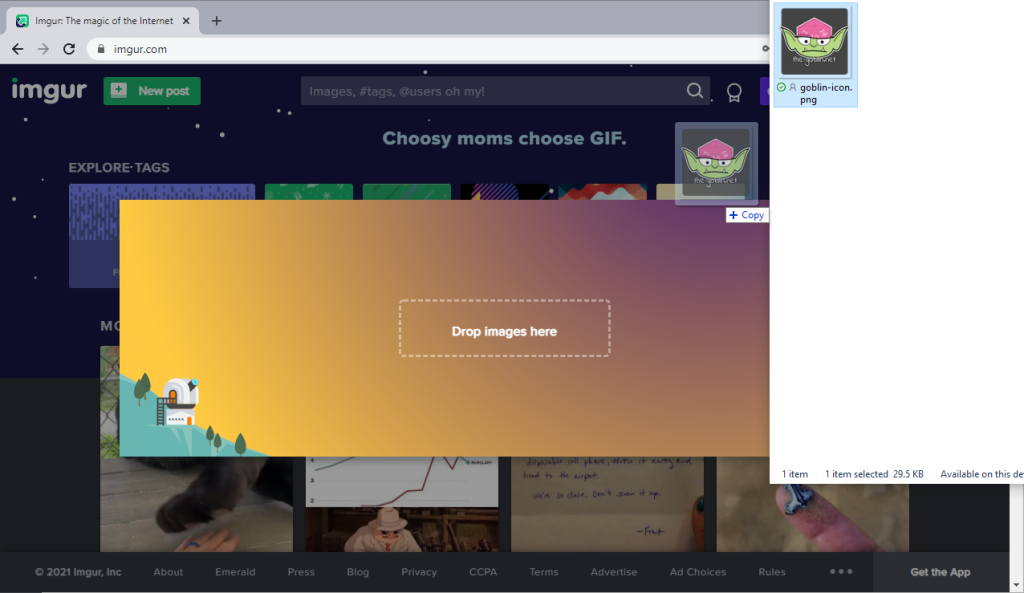
- The page will change to show your image uploaded
- The URL in the address bar isn’t the one you need, neither is the one given when you press ‘Copy Link’
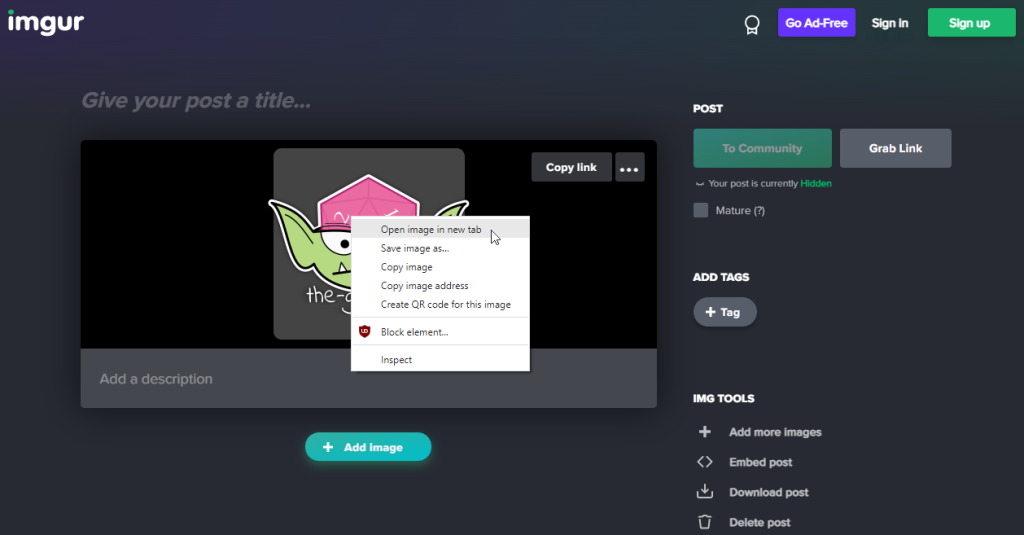
- Right-click on the image and select ‘Open image in new tab’
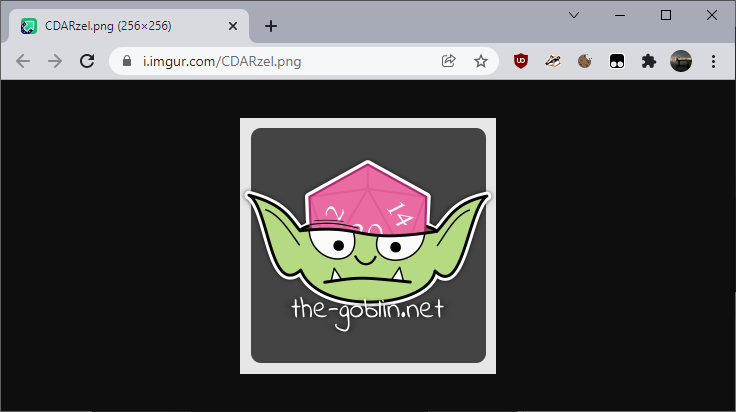
The URL in the address bar is now the direct image link that you can copy and paste into the notebook as your image address.